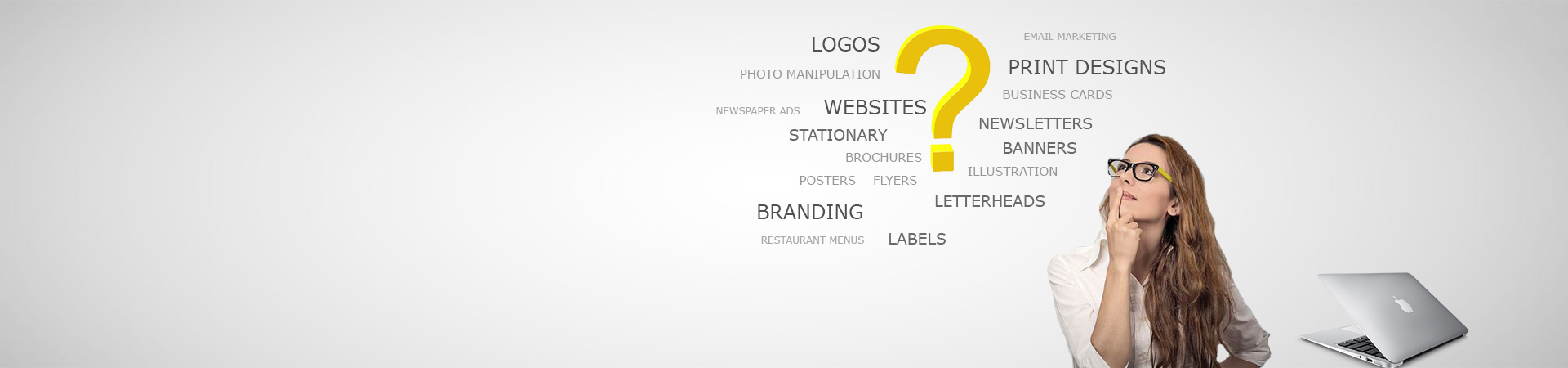Please preview the FAQs to see if any of them answer your specific question
Graphic Design
If you decide to walk away from the project after or before your last free revision (3rd ) during the design process for the work we have done, you will lose your deposit. We do not offer refund for the work we have provided and time spent working on your project, up to date.
For example: If you go to a sign shop to produce signs or vehicle decals, even embroidery they will ask you for vector logo.
Its also preferred to use vector or .eps format for print design: business cards, flyers, banners etc.
When you send e-transfer please provide me with the password in email.
Web Design
First it's best to get organized: have your images in a folder, text in a M. Word document.
Best and fastest way to send me all the files is using www.wetransfer.com
Enter your email, Enter my email, Drag and Drop your folder/files anywhere on the screen and click Send.
You will even receive a notification once it's sent and once it's downloaded. It's the fastest and easiest way to send large files.
I can build in that platform but if you want to build an online store I would not suggest to go with: Wix, Shopify and SquareSpace. Those are not good options. But if you still want to go ahead, I am ok with that too. I am just telling you this for your own good. There are too many fees in those websites and you usually have to keep repaying them over and over again. Most people usually end up closing their sites because of that and they also loose all their data as well. Which means that if they want to open it again elsewhere, they'll likely have to redo everything.
For Ecommerce, especially if you're a starter, Wordpress + WooCommerce are the most affordable in my opinion:
- the platform itself and many of the tempates and extensions are available for free
- people will most of the time just have to pay for
- hosting
- domain name
- SSL certificate, if they choose to have one
- since Wordpress is popular, it's easier to find good developers who are not that expensive. With Shopify, Wix, SqareSpace and others, you have less developers, less good developers, and it's more expensive. If the initial developer goes away, it's often tough to have the website well maintained afterwards
- the files on a standard Wordpress website are available as long as you have access to your hosting platform, even if the website is down. This means you can for instance take your files from GoDaddy and relaunch your website, with all it's content (texts, images, themes, settings, etc.) on Blue Host or HostGator, etc.
- if you're beginner, you will likely make mistakes at the beginning and won't have sales.
Shopify is a great platform. But what people fail to understand is that for you to go there and thrive, you need to have a store which is rolling. Unfortunately, most people who go into ECommerce have limited money, or want to make it. Paying high monthly fees without making any sale is not a good strategy. Plus everything your website has is not yours. The moment you leave the platform, everything stays on the platform.
Due to the way Shopify templates look, it would be better if you browse the Shopify Library and find a theme which matches your needs. The Shopify templates are not all flexible enough to replicate any kind of expected layout. So most of the time, clients have to choose right away a theme doing or featuring what they like. That would be the first thing I would need.
E-commerce is if you are selling products from the website, so clients can buy the product directly from the website regardless of their location.
Standard corporate website is just a an informational website that basically provides information about a business and its products and services.
The success of any website is determined by good quality content that sets the website apart from its competitors and delivers the right message to its customers. Content in the form of text, images, audio and video is the most effective marketing tool to acquire customers. Without clear, relevant and keyword rich content, the website has nothing to give to people who are searching for answers online. Search engines may only serve web pages to the searchers, if these have any content. Hence, it is important to have quality content to target the right audience, and engage them to take an action.
If you are switching your website from HTML to WordPress and want it redesigned or same website in WordPress we will have to check your hosting to see if its compatible to WordPress before you send deposit.
A responsive website is the one which enables all web pages render well on a variety of devices like mobiles, laptops and tablets. A responsive web design ensures the design and development of the website responds to the user’s behaviour and environment based on the platform, orientation and the size of the screen. The designer designs the website in such a way that if a user switches from say an iPad to a laptop, the website accommodates itself for resolution, image size and scripting abilities.
Organic SEO can help a website or web application build an internal system or web of relevant keywords which reinforce themselves and become stronger as time goes by. But it takes time to be built, and it also takes time to be relevant.
In search results, the highest ranks are either the content which makes the most sense in regards to the query asked in addition to being considered as a reference, or either these are the pages which have spent the largest amount of money to be placed higher.
In other words, having a good selection of keywords is no more sufficient. It's necessary, tough, but not enough. In addition to a good selection of keywords, you need to have a soundly designed page or website, which is fast, responsive and popular. So you need traffic, a lot of traffic, or at least more traffic than your competition.
Organic search results are the natural web page listings that show up when a user types a query in the search engine. Organic search results closely match with the user’s search query based on relevance and usually show up when a page ranks naturally high in Google results because of SEO. Paid results are mostly ads. Paid results appear as ads at top or bottom of a page, and are based on pay per click campaign. The right combination of both the techniques can help get significant traffic to a website.
WordPress is an open source content management system that allows someone to edit, manage and organize content on the web. WordPress was associated with blogs before but with time, the developers expanded the functionality of WordPress into a really easy to use content management system. It is an excellent platform for a variety of websites ranging from blogs to e-commerce to business portfolios.
I would not suggest platforms such as Wix, SquareSpace or Shopify for many reasons. In order to get anything good, you'll need to pay. And as long as you pay, you are their prisonners. Once you stop paying, you lose everything: the content, the traffic, the data, everything. Only established (and somehow wealthy people) should go on these platforms. People who are just starting should never open an account there and fall for their Marketing. Most people will see their ads and believe everything it says and be trapped.
* When a website is listed on search engines results after a keyword has been entered, it means that
- search engines are aware of the existence of this website because they have already scanned it
- search engines have analyzed its content and discovered that for the targeted keywords, the website is a match
The ranking of the website on search results, in case it has already been scanned will vary based on several factors, which can be
- the relevance of keywords of the content in regards to the keywords used
- the security of the website (SSL)
- the responsiveness
- the speed/performance
- and, most of all, the traffic generated by the website: in other words, the more a website drives traffic, the more likely it is going to be listed among the top results
- If I just designed your website: then the website is not even 1 day old. Not sure that at this point, it has already been scanned by search engines. Even though Search Engines are fast, let's not forget that there are millions, if not billions of websites out there they need to scan everyday
In summary, give the time to search engines (all of them, not just Google) to scan your website and analyse its content. Usually 2 to 3 weeks are good to have any website indexed. After that for the ranking, it will depend on the factors listed above.
- in terms of monthly/yearly fees, a Shopify plan will be more expensive.
- on the long term, a Shopify is even more expensive, since you never owe your website. It's basically similar to renting. The day you stop paying, you lose your account, your domain name, your website and all its content. When you host the website yourself with a platform like Wordpress or Joomla or Drupal, you can back it up and re-upload it on any other server, while keeping your data, history, settings etc. The only thing you are renting are the domain name and hosting plan.
- In terms of features, Shopify is more expensive than Wordpress. On Wordpress, a vast majority of free plugins can do most of the required job. On Shopify, there are not many free themes/plugins which can be satisfying without coupling them with quite expensive other options.
Shopify vs Wordpress: to be honest, there's no good or bad option. It all depends on what you're trying to achieve in the long term, and your overall budget. Shopify is straightforward and somehow limited when it comes to design options. It would be a perfect option if you don't really care about fancy designs, or if you are able to cope with the existing layouts, while being sure that your products will be sold immediately. Because almost everything on Shopify is a rent. You do not own anything. The day you unsubscribe, you might lose everything, from the domain name to the website content. In terms of monthly/yearly fees, a Shopify plan will be more expensive. In most cases, a Wordpress website will give you more options.
Regarding tutorials on how to add content yourself: that would depend on you, I am building websites compliant with good practices. So by relying on existing documentation and free online tutorials, everyone should be able to understand and update their website. There are a lot of free resources on youtube and online.
If you want me to create a custom tutorial specifically for your website that shows you how to change content yourself I can create that for you. I create custom tutorials by request for clients.
Yes, all custom websites are designed on the WordPress platform, not Wix or Shopify. Platforms such as Wix, Shopify are limited on what can be done or customized from selected themes.
After the initial delivery, you can review the things implemented up to two (2) times. By review, I mean adjusting the things asked for only, not requesting anything new or requesting an adjustment, which would require building or adding a new feature, or adding new data such as: adding more images, more pages etc.
If in the process you introduce a new request, this new one would be treated and charged separately.
Please, be sure to submit all data before the start of the design process. Any later addition might be subjected to separate fees.
Any change is subject to assessment. If it's quick and easy, no additional fee. If it requires time/complexity/etc, it will be priced.
Payments are not and should not be affected by any administrative/legal/fiscal restrictions or any other situation delaying the live publication of the website.
Once the project is delivered, payment is to be made immediately after. Even if you have no intent of making the website live right after the project completion, payment is still due.
If you are busy but would like to replace some images that you will be sending me, I can still replace images at a later date after the final payment is made.
PLEASE NOTE: You will need to have all your content ready and organized in M.Word document before starting Website Design
Domain Name and Hosting
Yes, GoDaddy works with Wordpress. But they are less consistent and less performing in various ways. If you are more comfortable with GoDaddy, than no problem. But at this stage, SiteGround is the best overall.
Well it depends on several things, like the type of domain name (.ca, .com, .whatever, etc.) and the features of the hosting.
On SiteGround (https://www.siteground.com/web-hosting.htm), the GrowBig Package (hosting + domain name + SSL certificate + tons of other options) is offered around $300/year. When you register for several years, it can even go as low as $120/year for your first billing cycle.
When it comes to SEO, the more your domain name is similar to the business name or brand, the better it is.
If you have a domain name with Gmail/Google – you will need to
- Provide me with log in details so I can take care of the rest
- Then buy Hosting on Go Daddy (Economy or Deluxe) or on SiteGround.com and provide me with log in details
If you already have a domain name and hosting with GoDaddy, you will needs to tell me which kind of hosting plan you have because those will affect the website platform:
- The Website + Marketing Plan relies on the GoDaddy Builder which is good and simple, but extremely limited compared to WordPress. To build custom website your plan will need to be compatible to WordPress.
- the other Hosting Plans are compatible with WordPress most of the time
If you are not sure, I should check for you before proceeding because it can affect the layout, the design and the features alike.
And in the case you have a WordPress compatible Hosting Plan, you should be aware of the fact that in the past, GoDaddy have sometimes being inconsistent with their performance, especially when it comes to e-commerce websites.
For simplicity purposes, you could remain on GoDaddy. However:
- you should go with one of the Standard Hosting plans (https://www.godaddy.com/en-ca/hosting), instead of the Website+Marketing plan they are trying to sell to everyone
- you should also be aware of the fact that sometimes (not always), for no clear reason, GoDaddy websites have poor performances.
Or you can switch to SiteGround
If you have domain name with GoDaddy or someone else and want to switch to Siteground the process is going to be a little bit complex. We have 2 scenarios:
- Go from scratch. This is the simplest, but there will be some casualties. In this case, you create a new hosting and domain name on SiteGround., which means you will have to use another domain name.
- Or if you want to keep the same domain name: We transfer the domain name. Here, you will need to buy a new hosting on SiteGround, but just the hosting. I would then proceed to the domain name transfer. Once the domain name has been migrated, I will be able to start the design process on SiteGround.
There are no real pros and cons. It's all about the context:
.com
- initially directed towards commercial oriented websites
- is more renowned
- when people do not know the extension of a website, they will likely try the .com first
- a downside could be that is overused
.ca
- this domain is reserved for websites or companies operating under the Canadian laws
- you should not use it unless you, or your company is operating in Canada
- indicates clearly that you are a Canadian based company
- could be used for any website (corporate, e-commerce, social network, etc.)
Parked domain names are domain names which exist, but are not necessarily used (within a website or email system), while being kept active. When you have a domain name, as long as you pay for it, it will remain active. The day you stop paying, there might be a short delay during which the domain stays yours. But at some point, it won't belong to you any longer. And if someone on Internet looks for it, they will be able to buy it.
When a domain is parked, even when the expiry date comes, it is somehow protected and no one, except the owner, can use it.
If you have issues getting access to your domain, than the simplest thing would be to just grab a new one. There are so many domain names available. This should not be an issue, except if the domain name have been around and used for a very long time.
It's mostly a matter of perspective, depending on what you're trying to accomplish and the tools you have available.
This can also be very subjective, so I'll stick to my personal experience. I've worked with several hosting companies over the years, and GoDaddy, in my opinion, has declined significantly. Among other things, I've noticed that they are making it increasingly difficult to access the Linux Hosting plans that provide free professional emails and are compatible with WordPress and a variety of other tools. They will either push their GoDaddy Builder or recommend their dedicated Wordpress hosting solutions, which do not include professional emails. This necessitates the purchase of an email solution separately.
The overall power of GoDaddy's Linux servers has been reduced. When you go with the basic options, it is common to have underpowered hosting plans. This can cause websites to go down during routine maintenance or system updates. When you need assistance, they will always recommend a higher-end plan. On SiteGround, this is not the case. Even their most basic plan is dependable and can easily handle medium-level complexity websites such as e-commerce websites.
There are some Wordpress-compatible plans on GoDaddy, but you must purchase them at a higher level. On the other hand, even the most basic plan on SiteGround comes loaded with tonnes of features that are not only free and included throughout your billing cycle, but also fantastic. As an example, consider SSL certificates. They are free, powerful, and automatically renew. There are also many security and performance features available on SiteGround that are not available on GoDaddy. Another significant advantage of SiteGround is that they have a simpler and unified dashboard that provides direct access to all of these features, making administration easier. On GoDaddy, you must jump from one page to the next and click a lot.
Despite the fact that many of them are likely biassed, it's interesting to note that a quick Google search of the top WordPress compatible Hosting Providers rarely mentions GoDaddy.
Please do not misunderstand me. GoDaddy continues to provide reliable services. I simply believe that when two similar plans on GoDaddy and SiteGround are compared, they are not even close. But the bottom line is that if GoDaddy's features suit you and make you happy, you should go for them. However, if you're looking for the best overall offer in the category of features, SiteGround is probably your best bet.
For domain name and hosting I would suggest to get both from SiteGround. By far, it's the best when it comes to Wordpress Hosting and SSL management.
I would email you instructions with video in email on how to register if you decide to move forward.
Once you register, you will provide me login details: username and password.
I will then take care of the rest.
DO YOU NEED A QUOTE?
Call or e-mail us TODAY for a quote, with your design details or any questions you may have.
Call / Text / 403 923 2283 or 647 382 9078 E-mail: dankasdesigns@gmail.com